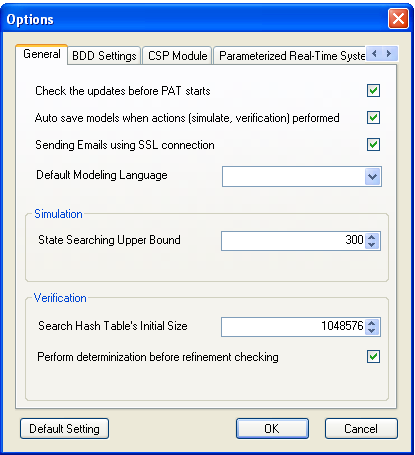2.3 System Options
The option manual in PAT has the following settings:
General:
- Auto-check for updates when PAT starts.
- Auto save models when starting to do the simulation, verification and so
on. This will help user to keep the latest model in case of system failure.
Uncheck it in case you find this option is annoying.
- Default Modeling Language is used to decide the modeling language when the
user clicking the New Button in the toolbar. The default modeling language is
set to be CSP Model here.
- Specific model like CSP(RTS) Module, Web Service Model can also be
configured. See the right-handside figure
Simulation:
- The maximum number of states to be displayed in the simulator. Default
value is 300. More than 300 nodes in the simulator is hard to read usually.
Verification:
- The initial size of the hash table used for the verification. Default
value is 220. If your model is small, then do not change it. But if
your model is large to be like more than million of states, change this value
to a bigger one would be better.
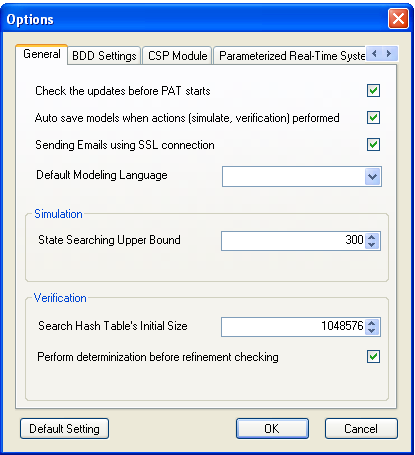
Copyright © 2007-2012 Semantic Engineering Pte. Ltd.
 Process
Analysis Toolkit (PAT) 3.5
Help
Process
Analysis Toolkit (PAT) 3.5
Help